How To Add Pages / Tabs At The Top of Your Blog
Assalamualaikum warahmatullahi wabakaratuh.
As far as I know, there are 3 ways of doing it. Let's begin!
1. Go to your dashboard (www.blogger.com), then click 'Pages'.
2. Click 'New Page'
4. Highlight the text you wanna put your backlink and click 'Link'.
5. Paste the link that you have copied in the box as shown below. Then, click 'OK'.
6. Taraaa! And you can easily change or remove it whenever you want.
7. Click 'Update'.
8. Click 'View' at the bottom of the 'page' you have saved. (Eg; Foodylla)
9. Copy the link.
10. Go to 'Layout' and click 'Add a Gadget'. Then click 'Pages',
11. Click '+Add external link'.
12. Write the title of the page and paste the link of the page (eg; Foodylla) that you have already copied. Click 'Save Link'.
1. Click on any of the labels that you want, and this time I chose 'Medical School'.
2. Copy the link above.
1. Go to the post that you want and copy the link.
Then do the same thing. Repeat steps 10 to 14, but at step 12, paste the link of the post.
Recently, I edited my tabs at the top of this blog by changing it from list of posts to list of links because I think it's more reader friendly (acehh) as you can just click on the tab and there's a list of titles. Then I realised there are a few ways to where you can lead your tabs/pages to. I'm going to show you how to do it, step by step :)
As far as I know, there are 3 ways of doing it. Let's begin!
FIRST STYLE (A list of links)
1. Go to your dashboard (www.blogger.com), then click 'Pages'.
2. Click 'New Page'
3. A new page will be opened, and it's like a normal 'new post' page. But the difference is this page won't be posted in your 'home'. As for example here, I wanna make a backlink to '2015 KL Big Kitchen Festival'. So, open a new page of where the post is and copy the link above (as you can see in the second photo below).
4. Highlight the text you wanna put your backlink and click 'Link'.
5. Paste the link that you have copied in the box as shown below. Then, click 'OK'.
6. Taraaa! And you can easily change or remove it whenever you want.
7. Click 'Update'.
8. Click 'View' at the bottom of the 'page' you have saved. (Eg; Foodylla)
9. Copy the link.
10. Go to 'Layout' and click 'Add a Gadget'. Then click 'Pages',
11. Click '+Add external link'.
12. Write the title of the page and paste the link of the page (eg; Foodylla) that you have already copied. Click 'Save Link'.
13. Then you can arrange the order of the pages according to your own preference. And click 'Save'.
14. Reposition the 'Page' to wherever you want; whether at the top, or maybe at the side of your blog. Then click 'Save arrangement'
TARAAAA! SIAP!
Now I'm going to explain the SECOND & THIRD STYLES. Only a few steps difference compare to the FIRST STYLE above and trust me, they are way much more easy than the FIRST STYLE.
SECOND STYLE (Posts from Labels)
2. Copy the link above.
Repeat steps 10 to 14, but at step 12, paste the link of the label.
THIRD STYLE (FROM POST)
1. Go to the post that you want and copy the link.
Then do the same thing. Repeat steps 10 to 14, but at step 12, paste the link of the post.
I hope this post is really helpful. Any comments or things that you don't understand, just drop a comment in the comment box below.
Toodles! :)







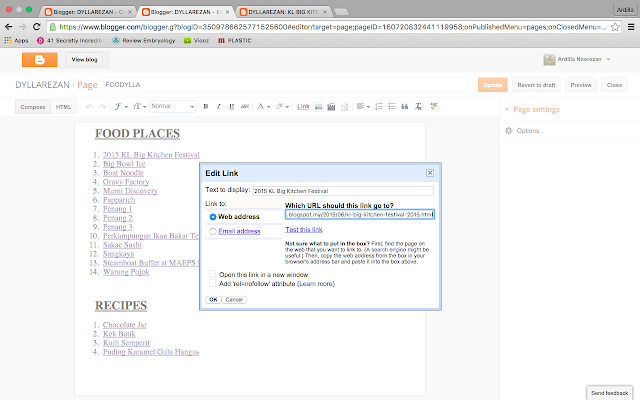



















thanks ! ;)
ReplyDeleteYou're welcome :)
DeleteNice unique information on the topic, To know more on How
DeleteTo get Traffic from Google Search Engine
All latest Seo tricks and tips
Seo tricks tips to get traffic and Google no 1 position
Make a forum post to drive traffic
This is really helpful. Thank you so much!
ReplyDeleteNo biggie!
DeleteTHANK YOU SIS. SIS LAH SIS YANG PALING COMEL DEKAT DUNIA. MUAAHHH!
ReplyDeleteHahaha ceh. Nanti buat lah!
DeleteBagus tutorial ni. Complete!
ReplyDeleteThank you Kak Farrah :)
Deletethnx dear, gonna try soon
ReplyDelete